ManyChat Block SDK (Unofficial)

Send any message block, like text, gallery, list and others. Attach buttons with custom payloads to continue interaction.
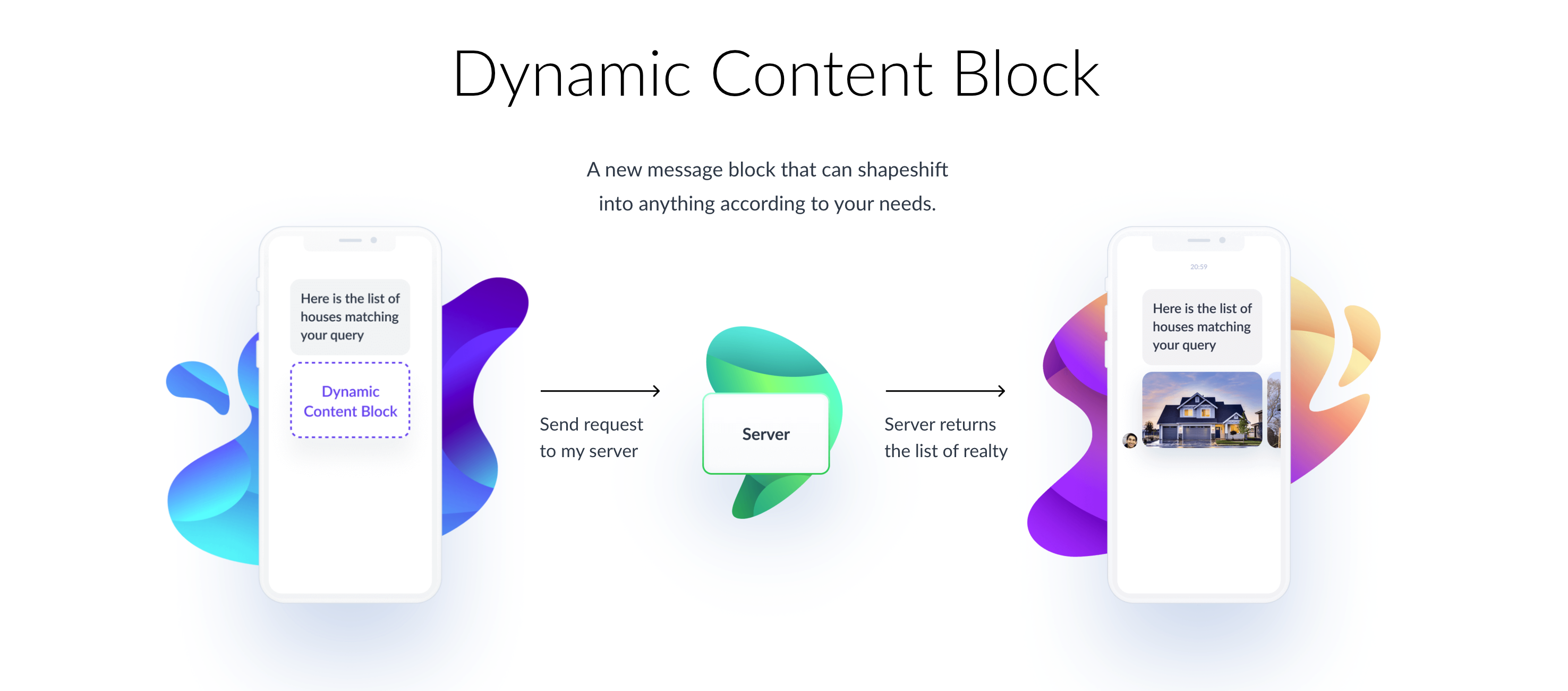
ManyChat Block SDK (:warning: Unofficial)
Send any message block, like text, gallery, list and others. Attach buttons with custom payloads to continue interaction.
Trigger actions in ManyChat, like tagging a user, setting a Custom Field or notifying an admin.
:warning: This is an Unofficial SDK, Use at your own risk!
Example code:
namespace App\Http\Controllers\Flow;
use ManyChat\Dynamic\Chat;
use Illuminate\Http\Request;
use App\Http\Controllers\Controller;
class WelcomeMessage extends Controller
{
/**
* Handle the incoming request.
*
* @param \Illuminate\Http\Request $request
* @return \Illuminate\Http\Response
*/
public function __invoke(Request $request)
{
$chat = new Chat();
$text = new Text('Welcome to ManyChat Dynamic Response');
$chat->reply($text);
return $chat;
}
}
Example response:
{
"version": "v2",
"content": {
"messages": [
{
"type": "text",
"text": "Welcome to ManyChat Dynamic Response"
}
],
"actions": [],
"quick_replies": []
}
}
Installation
Require socheatsok78/manychat-block-sdk package to your project
composer require socheatsok78/manychat-block-sdk
or edit composer.json
{
"require": {
"socheatsok78/manychat-block-sdk": "^1.0"
},
}
Check latest release here. See CHANGELOG.md for release notes.
Contents
Additional Documents
:rotating_light: Limitations
Dynamic block has a limit to have not more than 10 messages in messages block, 11 quick replies and 5 actions.
| Type | Limit |
|---|---|
| Messages | 10 |
| Actions | 5 |
| Quick Replies | 11 |
| Buttons | 3 |
Messages
Create a message block like Text, List or Card.
Note: A message can add up to 3
Buttonblock, any thing more than thatManyChatwill not show your response
Text
Create a Text message block for sending text messages.
The Url, Flow, Node and Call buttons can be used with Text block.
use ManyChat\Dynamic\Messages\Text;
$text = new Text('Example text message');
# or
$text = Text::create('Example text message');
List
Create a list message block, a set of items vertically. There are two types of list CompactList and LargeList.
-
CompactListrenders each item identically and is useful for presenting a list of items where no item is shown prominently. -
LargeListrenders the first item with a cover image with text overlaid
The Url, Flow, Node, Call and Buy buttons can be used with List block.
Note: We strongly suggest to use HTTPS protocol for your URLs
Warning: :warning: Vertical List will be deprecated by Facebook and will be rendered as a
Card
use ManyChat\Dynamic\Messages\Element;
use ManyChat\Dynamic\Messages\LargeList;
use ManyChat\Dynamic\Messages\CompactList;
# You need to create at lease 2 Element block
$element_1 = new Element([/* ... */]);
$element_2 = new Element([/* ... */]);
$compactList = new CompactList([$element_1, $element_2]);
$largeList = new LargeList([$element_1, $element_2]);
Card
Create a horizontal scrollable gallery. There are two types of card SquareCard and HorizontalCard.
The Url, Flow, Node, Call and Buy buttons can be used with Card block.
Note: We strongly suggest to use HTTPS protocol for your URLs
use ManyChat\Dynamic\Messages\Element;
use ManyChat\Dynamic\Messages\SquareCard;
use ManyChat\Dynamic\Messages\HorizontalCard;
# You need to create at lease 2 Element block
$element_1 = new Element([/* ... */]);
$element_2 = new Element([/* ... */]);
$horizontalCard = new HorizontalCard([$element_1, $element_2]);
$squareCard = new SquareCard([$element_1, $element_2]);
Element
Create a element block. It can only be used on List or Card block.
The Call, Url, Buy, Node and Flow buttons can be used with Element block.
Note: We strongly suggest to use HTTPS protocol for your URLs
use ManyChat\Dynamic\Messages\Element;
$element = new Element();
$element->title = 'Unsplash';
$element->subTitle = 'Photos for everyone';
$element->imageUrl = 'https://source.unsplash.com/random';
$element->actionUrl = 'https://unsplash.com';
# or
$element = new Element([
'title' => 'Unsplash',
'subTitle' => 'Photos for everyone',
'imageUrl' => 'https://source.unsplash.com/random',
'actionUrl' => 'https://unsplash.com',
]);
Attachments
Create a attachment block like File, Image, Audio and Video.
File
Create a file block to send any other files, which are no larger than 25 MB.
Note: We strongly suggest to use HTTPS protocol for your URLs
use ManyChat\Dynamic\Attachments\File;
$file = new File('/* URL to the file */');
# or
$file = File::url('/* URL to the file */');
Image
Create an image block to send an image. Image supports JPG, PNG and GIF images.
The Call, Url, Buy, Node and Flow buttons can be used with Element block.
Note: We strongly suggest to use HTTPS protocol for your URLs
use ManyChat\Dynamic\Attachments\Image;
$image = new Image('https://source.unsplash.com/random');
# or
$image = Image::url('https://source.unsplash.com/random');
Audio
Create an audio block send audio files, which are no larger than 25 MB.
The Call, Url, Buy, Node and Flow buttons can be used with Element block.
Note: We strongly suggest to use HTTPS protocol for your URLs
use ManyChat\Dynamic\Attachments\Audio;
$audio = new Audio('/* URL to the audio file */');
# or
$audio = Audio::url('/* URL to the audio file */');
Video
Create an video block send video files, which are no larger than 25 MB.
The Call, Url, Buy, Node and Flow buttons can be used with Element block.
Note: We strongly suggest to use HTTPS protocol for your URLs
use ManyChat\Dynamic\Attachments\Video;
$video = new Video('/* URL to the video file */');
# or
$video = Video::url('/* URL to the video file */');
Buttons
Create a button block like Call, Url, Buy, Node and Flow.
You can provide custom Action to be performed with the button. Actions can be attached to Url, Flow and Node button types.
Call
Create a call button block.
use ManyChat\Dynamic\Buttons\Call;
$call = new Call('+123456789');
# or
$call = Call::phone('+123456789');
Url
Create a url button block.
Note: We strongly suggest to use HTTPS protocol for your URLs
use ManyChat\Dynamic\Buttons\Url;
$url = new Url('https://example.com');
# or
$url = Url::create('https://example.com');
Url has 3 style options:
use ManyChat\Dynamic\Buttons\Url;
$url = new Url('https://example.com');
$url->full() # 100 %, Default
->medium() # 75 %
->compact(); # 50 %
Buy
Create a buy button block.
use ManyChat\Dynamic\Buttons\Buy;
$buy = new Buy('T-Shirt', 2000);
# or
$buy = Buy::create('T-Shirt', 2000);
You can configure the Buy button payment option check the code below.
use ManyChat\Dynamic\Buttons\Buy;
use ManyChat\Dynamic\Foundation\Customer;
use ManyChat\Dynamic\Foundation\Product;
$buy = new Buy();
# Update Product name and price
$buy->withProduct(function (Product $product) {
$product->name = 'T-Shirt';
$product->price = 2000;
});
# Update Customer requirement
$buy->withCustomer(function (Customer $customer) {
$customer->withContactName() # Require contact name
->withContactPhone() # Require contact phone
->withShippingAddress(); # Require shipping address
# or
$customer->withoutContactName() # Not require contact name
->withoutContactPhone() # Not require contact phone
->withoutShippingAddress(); # Not require shipping address
});
Node
Create a node button block to link with existing flow.
Node name can be found in its header, you need to use unique name for node connected with link. If there are multiple nodes with similar names inside of the same flow, transition behaviour would not meet expectations.
use ManyChat\Dynamic\Buttons\Node;
$node = new Node('Welcome Message');
# or
$node = Node::create('Welcome Message');
Flow
Create a flow button block. Flow block are like Node block, but Flow uses id of a Node or Flow.
The id can be found in the address bar when you’re editing the node/flow.
use ManyChat\Dynamic\Buttons\Flow;
$flow = new Flow('content20180221085508_278589');
# or
$flow = Flow::create('content20180221085508_278589');
Example node/flow url:
# URL: https://manychat.com/fb152631685162536/cms/files/content20191211074127_716888
The `content20191211074127_716888` is the `id` of the node/flow.
Actions
You can attach actions to Chat, Message, Attachment or Button object.
There are only 2 type of actions Tag and Custom Field.
Note: The
$objectcan beChat,Message,AttachmentorButtonobject.
Add Tag
Add a tag to a subscriber
$object->addTag('tag_name');
# or add multiple tags
$object->addTags(['tag_1', 'tag_2']);
Remove Tag
Remove a tag from a subscriber
$object->removeTag('tag_name');
# or remove multiple tags
$object->removeTags(['tag_1', 'tag_2']);
Add Custom Field
Add a custom field to a subscriber
$object->addField('Example_Field_1', 'value');
# or add multiple custom fields
$object->addFields([
'Example_Field_1' => 'value',
'Example_Field_2' => 'value'
]);
Remove Custom Field
Remove a custom field from a subscriber
$object->removeField('Example_Field_1');
# or add multiple custom fields
$object->removeFields(['Example_Field_1', 'Example_Field_2']);
Quick Reply
Create a quick reply block. Quick Reply can only be attached to Chat object.
The Node, Flow buttons and DynamicBlock callback can be used with Quick Reply block.
use ManyChat\Dynamic\Chat;
use ManyChat\Dynamic\Buttons\Node;
use ManyChat\Dynamic\Buttons\Flow;
$chat = new Chat();
$node = new Node('Welcome Message');
$flow = new Flow('content20180221085508_278589');
$dynamic = new DynamicBlock('https://example.com/api');
$chat->quickReply($node);
$chat->quickReply($flow);
$chat->quickReply($dynamic);
Dynamic Block
Create a Dynamic Block callback.
Note: We strongly suggest to use HTTPS protocol for your URLs
use ManyChat\Dynamic\Callback\DynamicBlock;
$dynamic = new DynamicBlock('https://example.com/api');
# Set Block caption
$dynamic->setCaption('Custom Caption');
# Add HTTP request header
$dynamic->setHeader('x-header', 'value');
$dynamic->setHeaders([
'x-header-2' => 'value',
'x-header-2' => 'value'
]);
# Add HTTP request payload
$dynamic->setPayload('key', 'value');
$dynamic->setPayloads([
'key-1' => 'value',
'key-2' => 'value'
]);
External Callback
You can ask ManyChat to handle the next subscriber’s message on your side by using the ExternalCallback block.
Note: Only one callback can be attached to
Chatobject.
use ManyChat\Dynamic\Chat;
use ManyChat\Dynamic\Callback\ExternalCallback;
$chat = new Chat();
$external = new ExternalCallback('https://example.com/api/flow/2');
# Add HTTP request header
$external->setHeader('x-header', 'value');
$external->setHeaders([
'x-header-2' => 'value',
'x-header-2' => 'value'
]);
# Add HTTP request payload
$external->setPayload('key', 'value');
$external->setPayloads([
'key-1' => 'value',
'key-2' => 'value'
]);
$chat->callback($external);
Trademark
Logos, service marks and trade names are trademark of ManyChat, Inc.
License
This package is an Unofficial SDK licensed under the MIT


